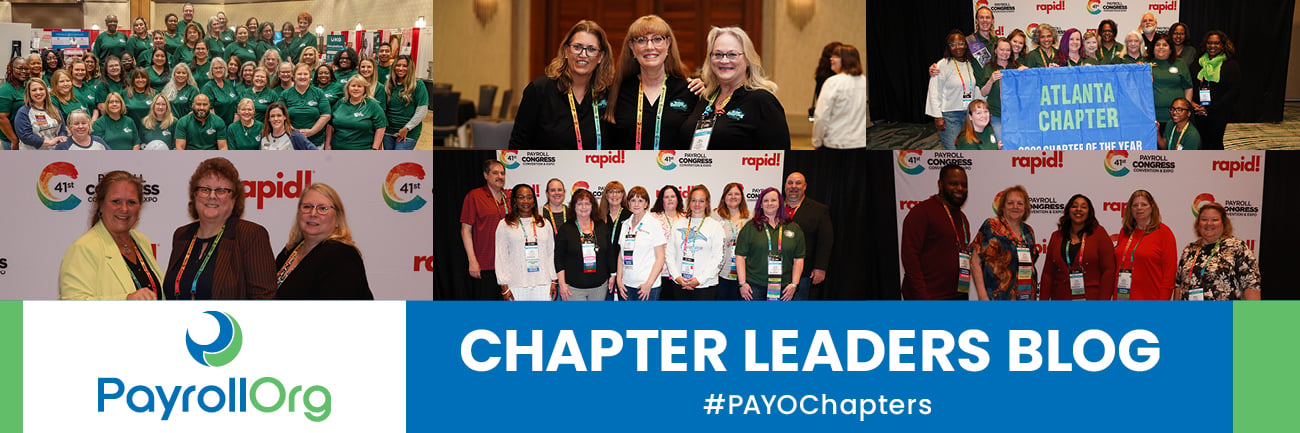Each local chapter has its own profile featuring chapter contact information, membership benefits, upcoming events, and more available on the American Payroll Association’s website. Keep your chapter profile current and accurate by updating it regularly with the new Chapter Profile Edit Procedures. Take a look at the overview below:
1. To begin editing a Chapter Profile, log in to www.americanpayroll.org with your APA ID# and password. Please note: You must be a registered Chapter Officer in APA’s system to edit your chapter’s profile.
2. Click on ‘Chapters’ at the top of the website, then click ‘Find a Chapter’.

3. Select your state or region and click on your chapter name. In your chapter profile you should see edit icons next to each section. If you are logged in and do not see the edit icons, please email ChapterRelations@americanpayroll.org.
![]()
The ‘Chapters’ section of the APA website provides a useful avenue for new APA members to locate and learn more about APA’s affiliated chapters. For more details on editing your chapter’s profile, take a look at the full Chapter Profile Edit Procedures on the Grow Your Chapter page of the APA website.