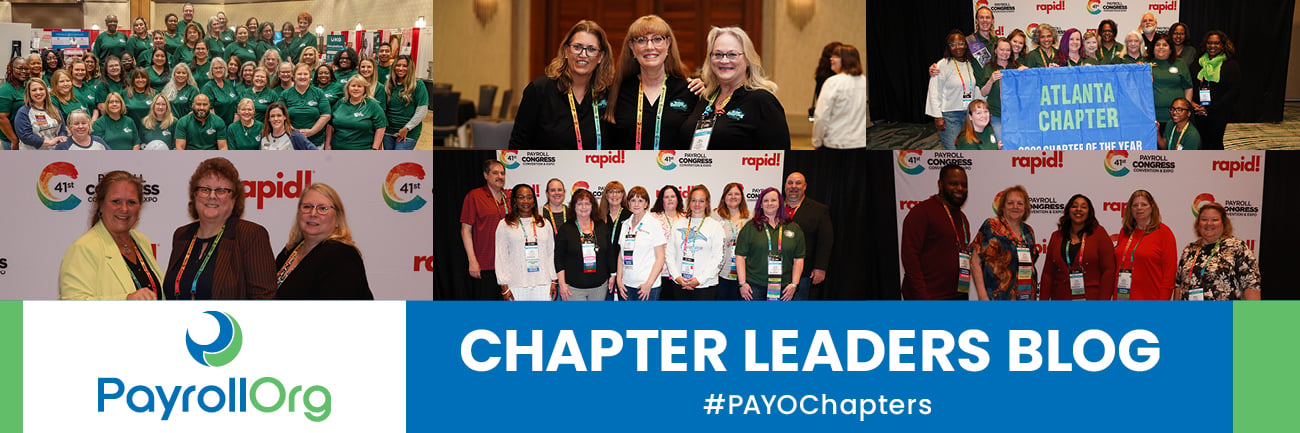Do you have questions about the PAYO Chapter Zoom license? Find answers to common questions below:

How do I sign up for a license?
Visit the Chapter Zoom License page (you must use our link as the product is unlisted in PAYO’s store) and purchase the license. You will be contacted by Chapter Relations within 1-3 business days to set up your account. This will include providing an email address to login. We highly recommend using a chapter-specific email address so both current and future officers can access the account.
Click here to purchase a Chapter Zoom License.
What comes with the license?
All the same benefits as a Zoom Business plan*, including:
- Unlimited meetings of up to 300 participants and 30 hours in length
- Local recording
- Screen sharing
- Breakout rooms
- Whiteboarding
- Reporting
- Admin portal
- And much more
*Chapters will not have access to cloud storage for meeting recordings, but they can download a local recording to the host’s computer and then upload it to the platform of their choice (Vimeo, YouTube, chapter website, etc.) for later viewing with the speaker’s approval.
What can we use the license for?
Chapters can use the Zoom license for regular chapter meetings, certification study groups, chapter events (when unable to meet in person), chapter social gatherings, networking sessions, and chapter board meetings.
How much does the license cost?
PAYO has secured a discounted rate of $170 for a year-long subscription, which saves chapters between $50-90 per year. There is no month-to-month subscription option for this license.
Does the license automatically renew?
Chapters receive renewal reminders when their license is about to expire. If they fail to renew by the deadline, they will temporarily lose access to their license until payment is made.
How will RCHs be attributed to attendees of virtual chapter meetings?
Currently, chapters should submit an RCH Program Application 45 days before their educational meetings and attendees should manually add their credits to their Recertification Log.
Are we required to purchase the Chapter Zoom License?
Chapters are only required to purchase the license if they host virtual chapter meetings or events. As of 2020, PAYO guidelines state that chapters must use this Zoom license as their virtual meeting platform. The exception for Chapters with pre-existing contracts expired in July 2021.
How can we learn more about Zoom’s meeting features?
See the Zoom Help Center for additional frequently asked questions, written instructions, and videos on how to use Zoom resources and tools.
For any further questions or concerns about the PAYO Chapter Zoom license, please contact the Chapter Relations Department. If you have purchased the PAYO Chapter Zoom license, let us know how you’re using the virtual platform in the comments below!
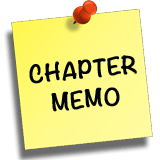
Waive the Fee!
Chapter members can use the code CHPMEM24 at checkout to waive the $35 enrollment fee for PAYO membership. Share and promote the code within your chapter to keep your PAYO member percentage above 51%.