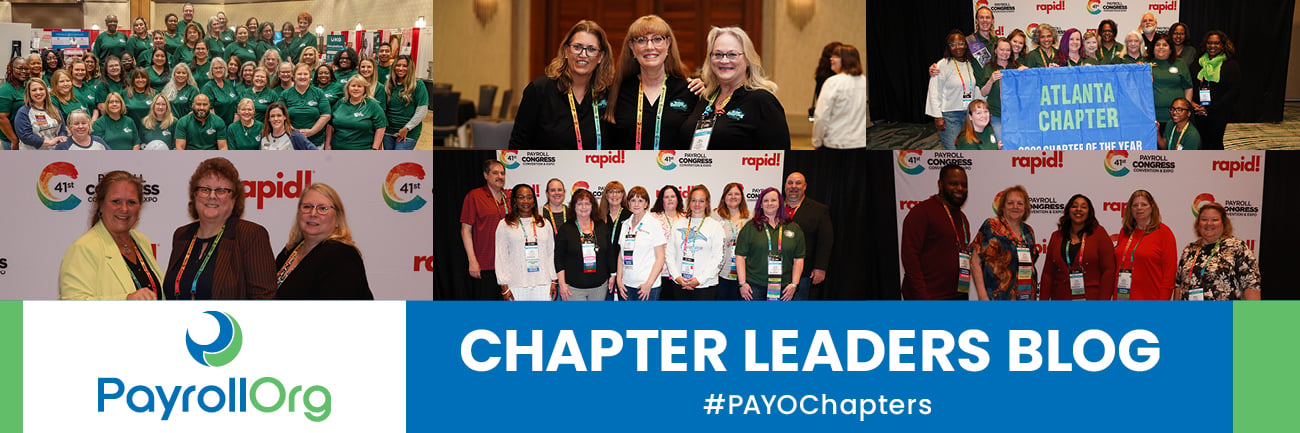It’s Chapter of the Year (COTY) Contest time once again!
APA’s Annual COTY Contest shines a spotlight on chapters’ innovations, accomplishments, and activities from throughout the previous year. It is also a time of reflection for chapters to evaluate their current procedures and set new goals for the upcoming year.To help streamline the entry process, APA has created a new PowerPoint template that chapters can use to easily create their contest submission. This optional template comes with the full questionnaire already formatted with a space for each answer so chapters can focus on filling in their information, adding photos, and customizing as needed.
When using the template, be sure to:
- Read the ‘COTY Entry Template Instructions’ first
- Include photos and/or screenshots of your chapter from throughout the year in your presentation
- Review and proofread your presentation for any errors or missing information before submitting
COTY Entry Template Instructions
The new PowerPoint template for Chapter of the Year (COTY) entries is an optional resource, meant to simplify the process of participating in the contest. The resource was recommended by the Chapter Recognition Committee, which judges the contest each year, to help chapters not lose points unnecessarily by missing questions. Chapters can still submit a self-created Word Document, PowerPoint, or PDF, so long as they answer all the questions.
When using the template, keep in mind the following:
- The first four slides show examples of how you can customize the look of your entry. Changing the design will not affect your chapter’s score, but it will help the judges differentiate between entries.
- Add your chapter name to both the Title Page and Footer.
- Some questions have multiple parts or call for specific information. Provide complete answers and relevant details. For longer answers, insert additional slides.
- Adding photos and screenshots to your entry is highly recommended.
- Before submitting, proofread your entry for errors or missing information.
When your entry is ready to submit:
- Submit your entry by visiting the Annual Chapter Contests page and clicking the button at the top. Include your name and email address in the upload notes.
- Chapter Relations will send a confirmation email within 1-2 business days of receiving your entry.
Click here to download the COTY Entry Template.
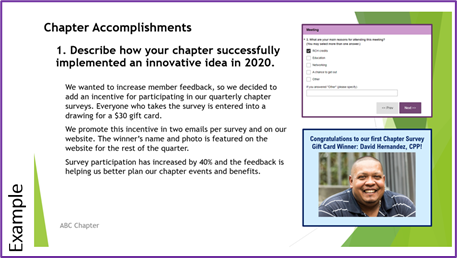
Contact Chapter Relations with any questions about the contest.
We can’t wait to see your submissions!